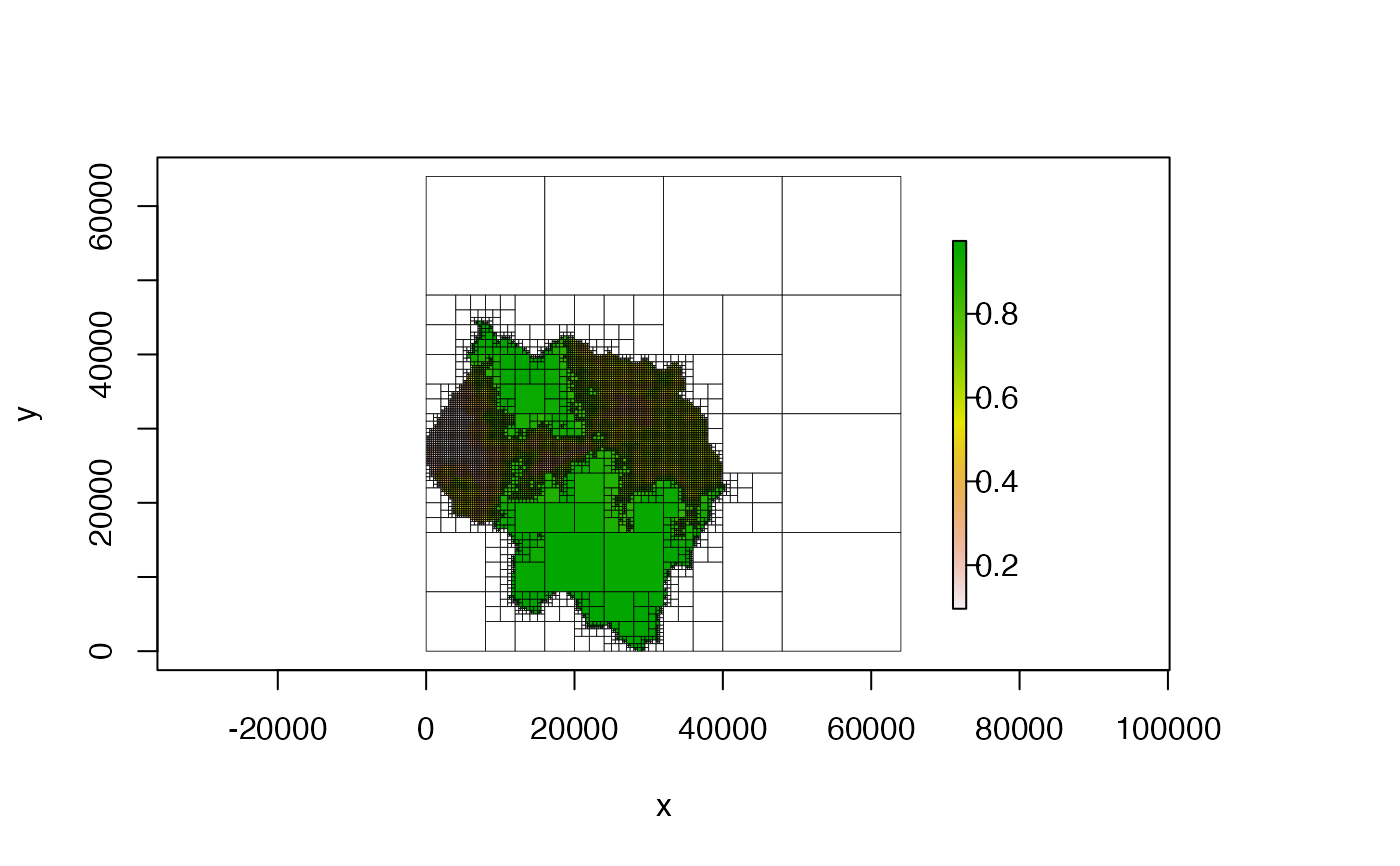Creates a Quadtree from a
SpatRaster,
RasterLayer or a matrix.
# S4 method for ANY
quadtree(
x,
split_threshold = NULL,
split_method = "range",
split_fun = NULL,
split_args = list(),
split_if_any_na = TRUE,
split_if_all_na = FALSE,
combine_method = "mean",
combine_fun = NULL,
combine_args = list(),
max_cell_length = NULL,
min_cell_length = NULL,
adj_type = "expand",
resample_n_side = NULL,
resample_pad_nas = TRUE,
extent = NULL,
projection = "",
proj4string = NULL,
template_quadtree = NULL
)Arguments
- x
a
RasterLayer,SpatRaster, ormatrix. Ifxis amatrix, theextentandprojectionparameters can be used to set the extent and projection of the quadtree. Ifxis aRasterLayerorSpatRaster, the extent and projection are derived from the raster.- split_threshold
numeric; the threshold value used by the split method (specified by
split_method) to decide whether to split a quadrant. If the value for a quadrant is greater than this value, it is split into its four child cells. Ifsplit_methodis"custom", this parameter is ignored.- split_method
character; one of
"range"(the default),"sd"(standard deviation),"cv"(coefficient of variation) or"custom". Determines the method used for calculating the value used to determine whether or not to split a quadrant (this calculated value is compared withsplit_thresholdto decide whether to split a cell). If"custom", a function must be supplied tosplit_fun. See 'Details' for more.- split_fun
function; function used on each quadrant to decide whether or not to split the quadrant. Only used when
split_methodis"custom". Must take two arguments,vals(a numeric vector of the cell values in a quadrant) andargs(a named list of arguments used within the function), and must outputTRUEif the quadrant is to be split andFALSEotherwise. It must be able to handleNAvalues - ifNAis ever returned, an error will occur.- split_args
list; named list that contains the arguments needed by
split_fun. This list is given to theargsparameter ofsplit_fun.- split_if_any_na
boolean; if
TRUE(the default), a quadrant is automatically split if any of the values within the quadrant areNA.- split_if_all_na
boolean; if
FALSE(the default), a quadrant that contains onlyNAvalues is not split. IfTRUE, quadrants that contain allNAvalues are split to the smallest possible cell size.- combine_method
character; one of
"mean","median","min","max", or"custom". Determines the method used for aggregating the values of multiple cells into a single value for a larger, aggregated cell. Default is"mean". If"custom", a function must be supplied tocombine_fun.- combine_fun
function; function used to calculate the value of a quadrant. Only used when
combine_methodis"custom". Must take two arguments,vals(a numeric vector of the cell values in a quadrant) andargs(a named list of arguments used within the function), and must output a single numeric value, which will be used as the cell value.- combine_args
list; named list that contains the arguments needed by
combine_fun. This list is given to theargsparameter ofcombine_fun.- max_cell_length
numeric; the maximum side length allowed for a quadtree cell. Any quadrants larger than
max_cell_lengthwill automatically be split. IfNULL(the default) no restrictions are placed on the maximum cell length.- min_cell_length
numeric; the minimum side length allowed for a quadtree cell. A quadrant will not be split if its children would be smaller than
min_cell_length. IfNULL(the default) no restrictions are placed on the minimum cell length.- adj_type
character; one of
"expand"(the default),"resample", or"none". Specifies the method used to adjustxso that its dimensions are suitable for quadtree creation (i.e. square and with the number of cells in each direction being a power of 2). See 'Details' for more on the two methods of adjustment.- resample_n_side
integer; if
adj_typeis'resample', this number is used to determine the dimensions to resample the raster to.- resample_pad_nas
boolean; only applicable if
adj_typeis'resample'. IfTRUE(the default),NAs are added to the shorter side of the raster to make it square before resampling. This ensures that the cells of the resulting quadtree will be square. IfFALSE, noNAs are added - the cells in the quadtree will not be square.- extent
Extentobject or else a four-element numeric vector describing the extent of the data (in this order: xmin, xmax, ymin, ymax). Only used whenxis a matrix - this parameter is ignored ifxis a raster since the extent is derived directly from the raster. If no value is provided andxis a matrix, the extent is assumed to bec(0,ncol(x),0,nrow(x)).- projection
character; string describing the projection of the data. Only used when
xis a matrix - this parameter is ignored ifxis a raster since the proj4ection of the raster is automatically used. If no value is provided andxis a matrix, the projection of the quadtree is set toNA.- proj4string
deprecated. Use
projectioninstead.- template_quadtree
Quadtree; if provided, the new quadtree will be created so that it has the exact same structure as the template quadtree. Thus, no split function is used because the decision about whether to split is pre-determined by the template quadtree. The raster used to create the template quadtree should have the exact same extent and dimensions asx. Iftemplate_quadtreeis non-NULL, allsplit_* parameters are disregarded, as aremax_cell_lengthandmin_cell_length.
Value
a Quadtree
Details
The 'quadtree-creation' vignette contains detailed explanations and
examples for all of the various creation options - run
vignette("quadtree-creation", package = "quadtree") to view the
vignette.
If adj_type is "expand", NA cells are added to the
raster in order to create an expanded raster whose dimensions are a power
of two. The smallest number that is a power of two but greater than the
larger dimension is used as the dimensions of the expanded raster. If
adj_type is "resample", the raster is resampled to a raster
with resample_n_side rows and columns. If resample_pad_nas is
TRUE, NA rows or columns are are added to the shorter
dimension before resampling to make the raster square. This ensures that
the quadtree cells will be square (assuming the original raster cells were
square).
When split_method is "range", the difference between the
maximum and minimum cell values in a quadrant is calculated - if this value
is greater than split_threshold, the quadrant is split. When
split_method is "sd", the standard deviation of the cell
values in a quadrant is calculated - if this value is greater than
split_threshold, the quadrant is split.
Examples
####### NOTE #######
# see the "quadtree-creation" vignette for more details and examples of all
# the different parameter options:
# vignette("quadtree-creation", package = "quadtree")
####################
library(quadtree)
habitat <- terra::rast(system.file("extdata", "habitat.tif", package="quadtree"))
qt <- quadtree(habitat, .15)
plot(qt)
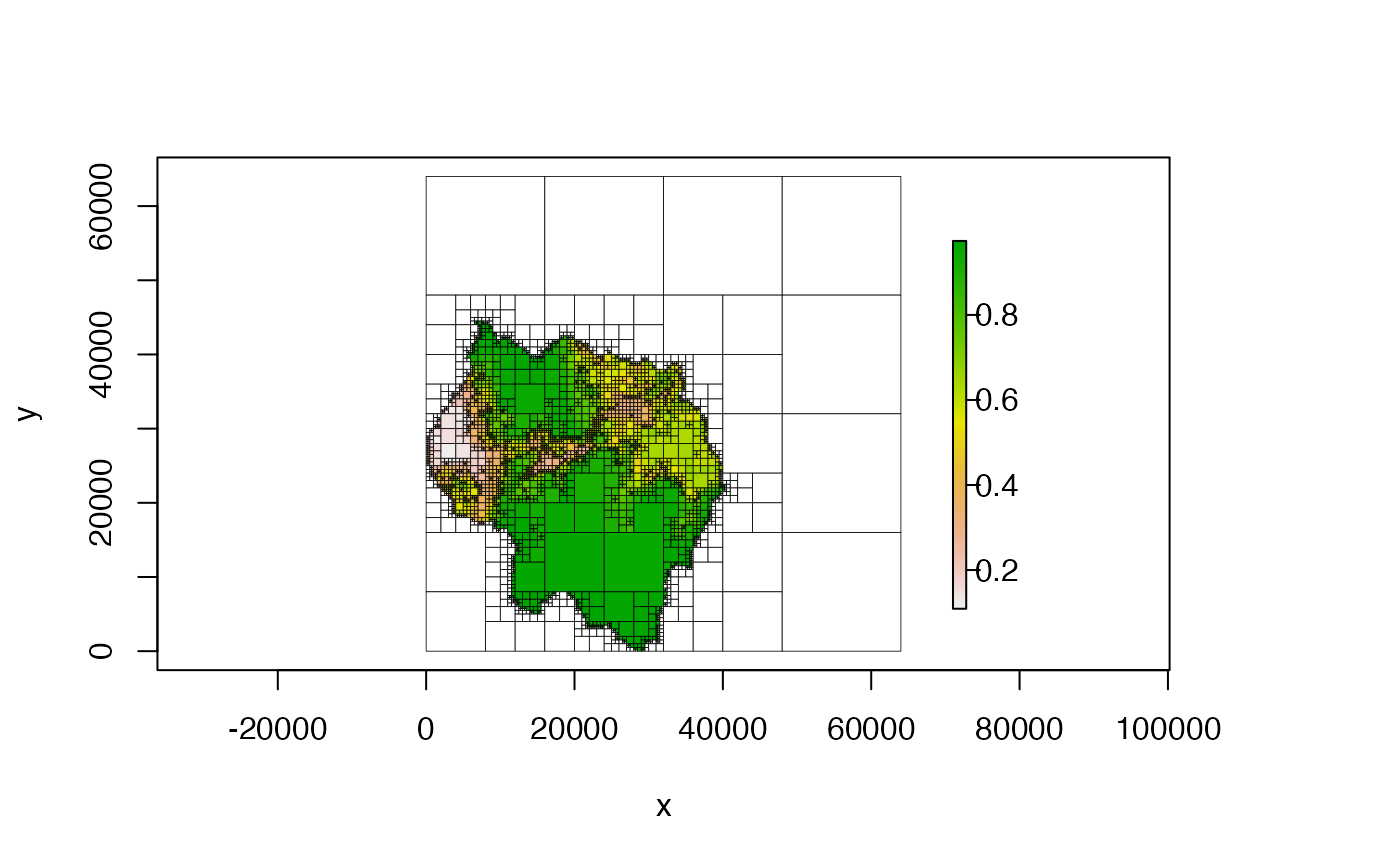 # we can make it look nicer by customizing the plotting parameters
plot(qt, crop = TRUE, na_col = NULL, border_lwd = .3)
# we can make it look nicer by customizing the plotting parameters
plot(qt, crop = TRUE, na_col = NULL, border_lwd = .3)
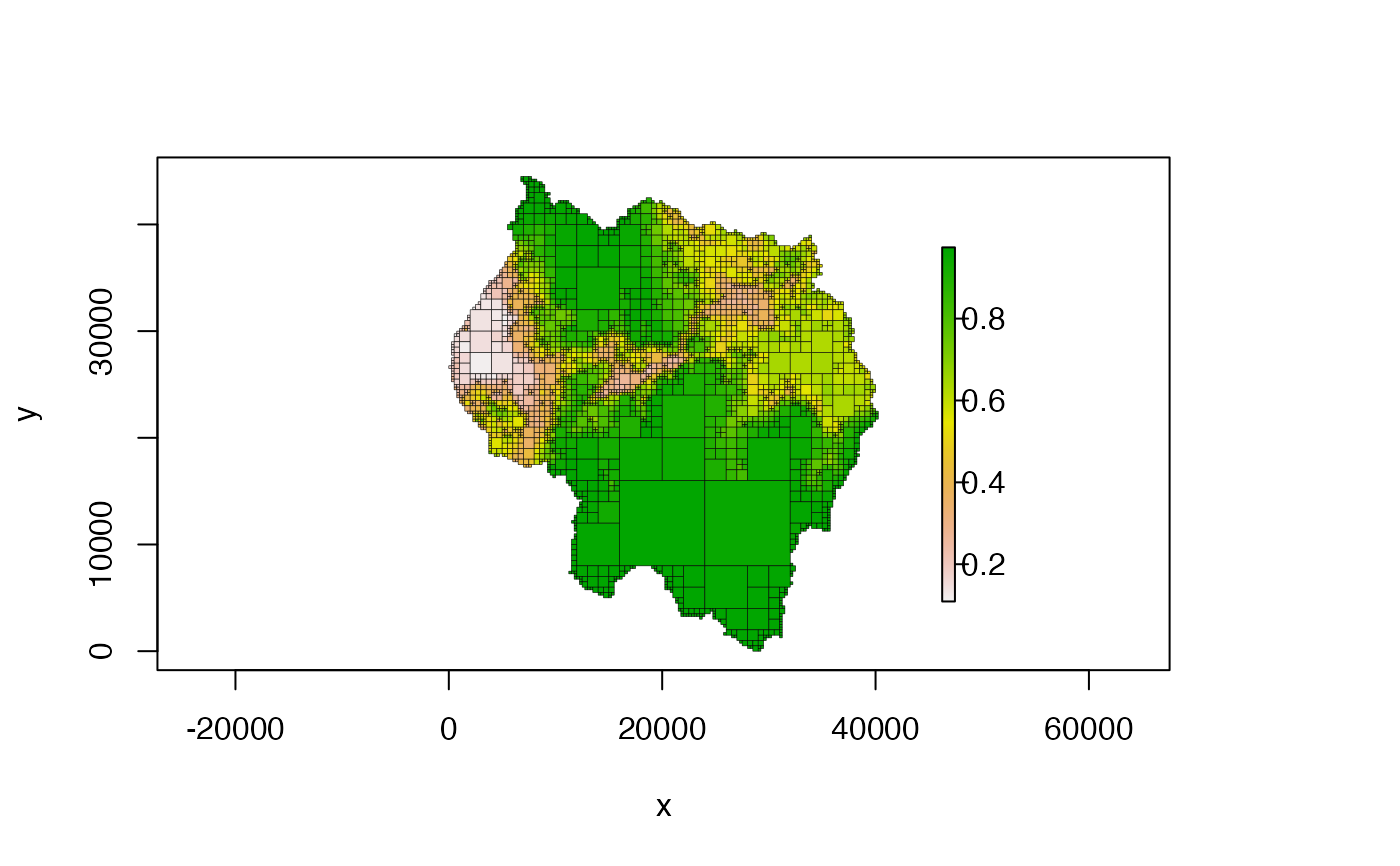 # try a different splitting method
qt <- quadtree(habitat, .05, "sd")
plot(qt)
# try a different splitting method
qt <- quadtree(habitat, .05, "sd")
plot(qt)
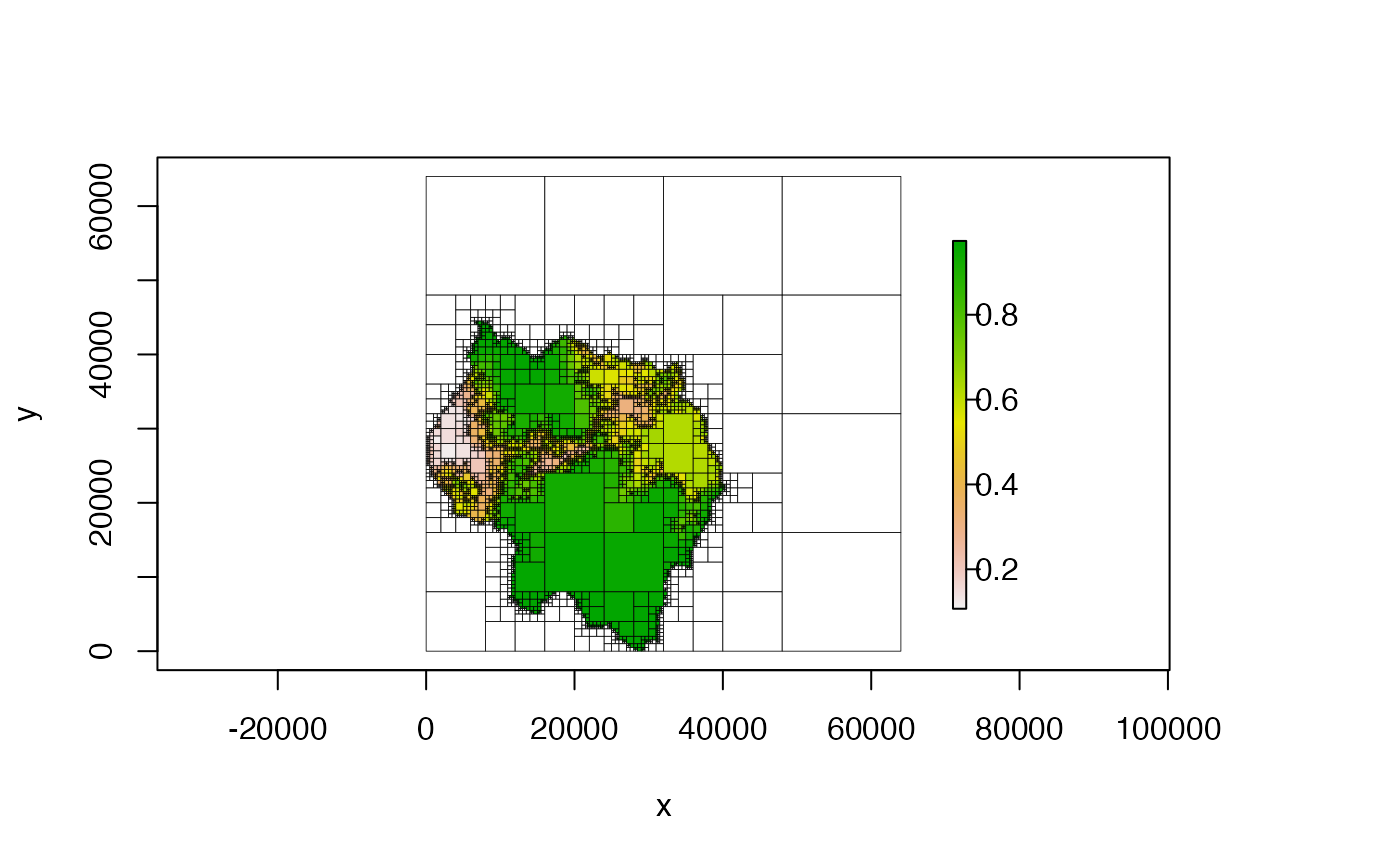 # ---- using a custom split function ----
# split a cell if any of the values are below a given value
split_fun = function(vals, args) {
if (any(is.na(vals))) { # check for NAs first
return(TRUE) # if there are any NAs we'll split automatically
} else {
return(any(vals < args$threshold))
}
}
qt <- quadtree(habitat, split_method = "custom", split_fun = split_fun,
split_args = list(threshold = .8))
plot(qt)
# ---- using a custom split function ----
# split a cell if any of the values are below a given value
split_fun = function(vals, args) {
if (any(is.na(vals))) { # check for NAs first
return(TRUE) # if there are any NAs we'll split automatically
} else {
return(any(vals < args$threshold))
}
}
qt <- quadtree(habitat, split_method = "custom", split_fun = split_fun,
split_args = list(threshold = .8))
plot(qt)